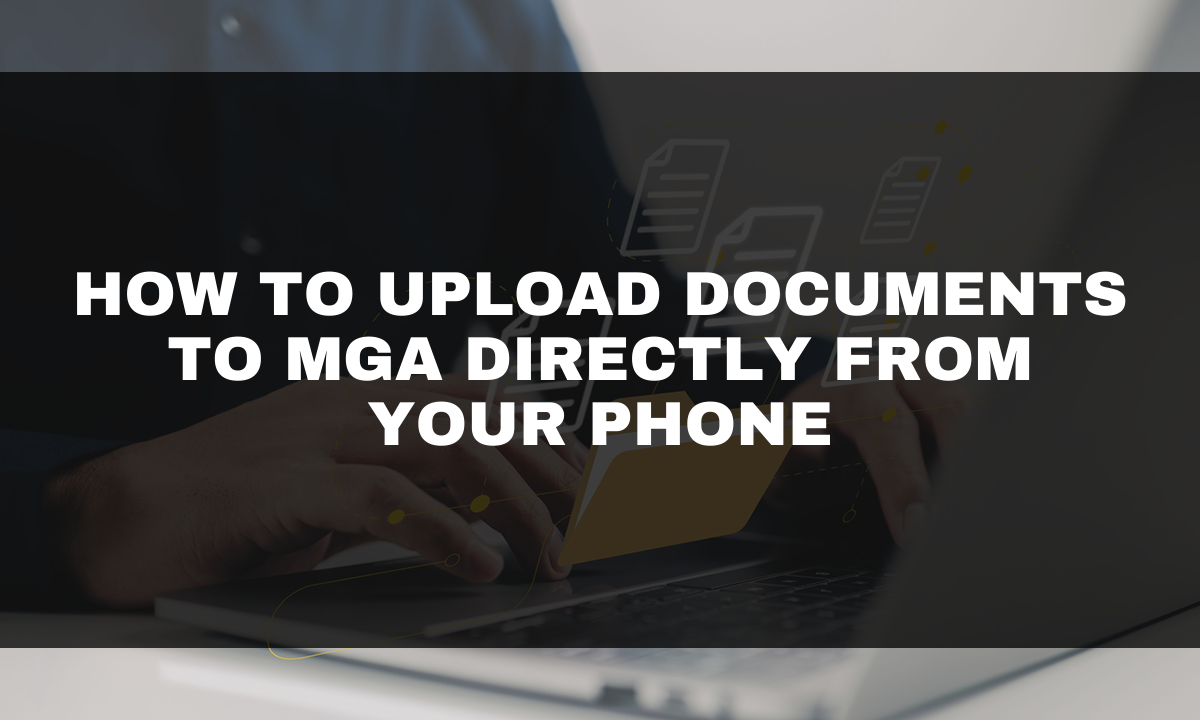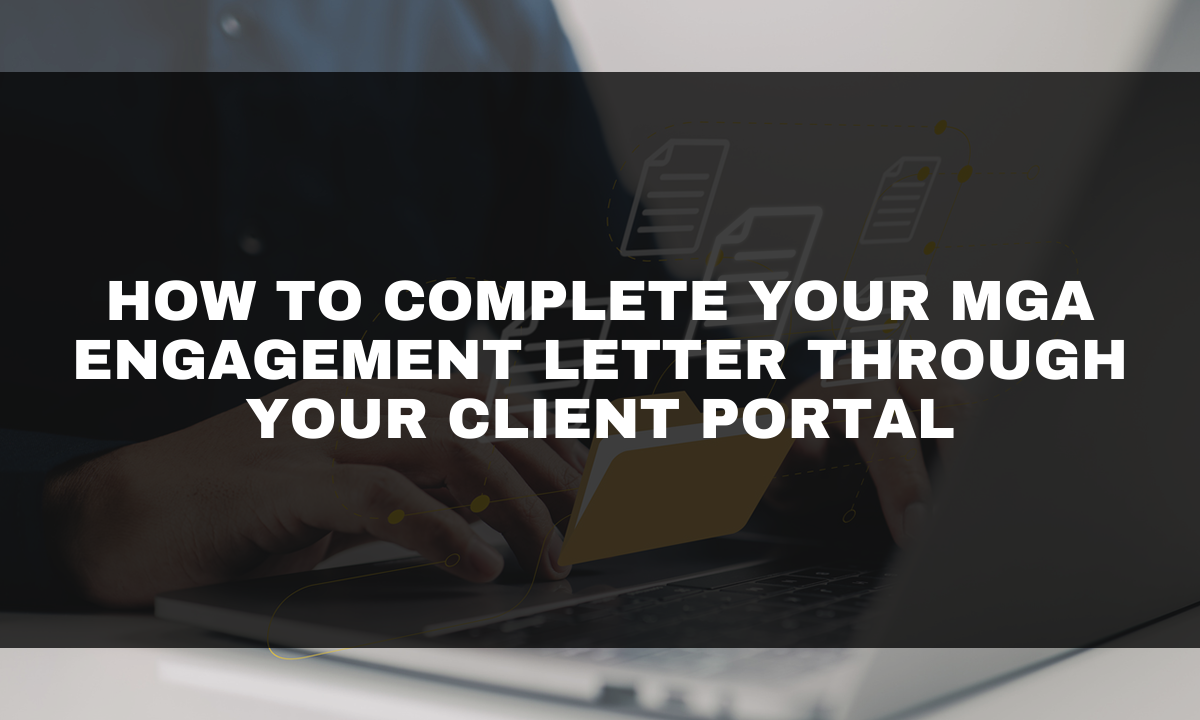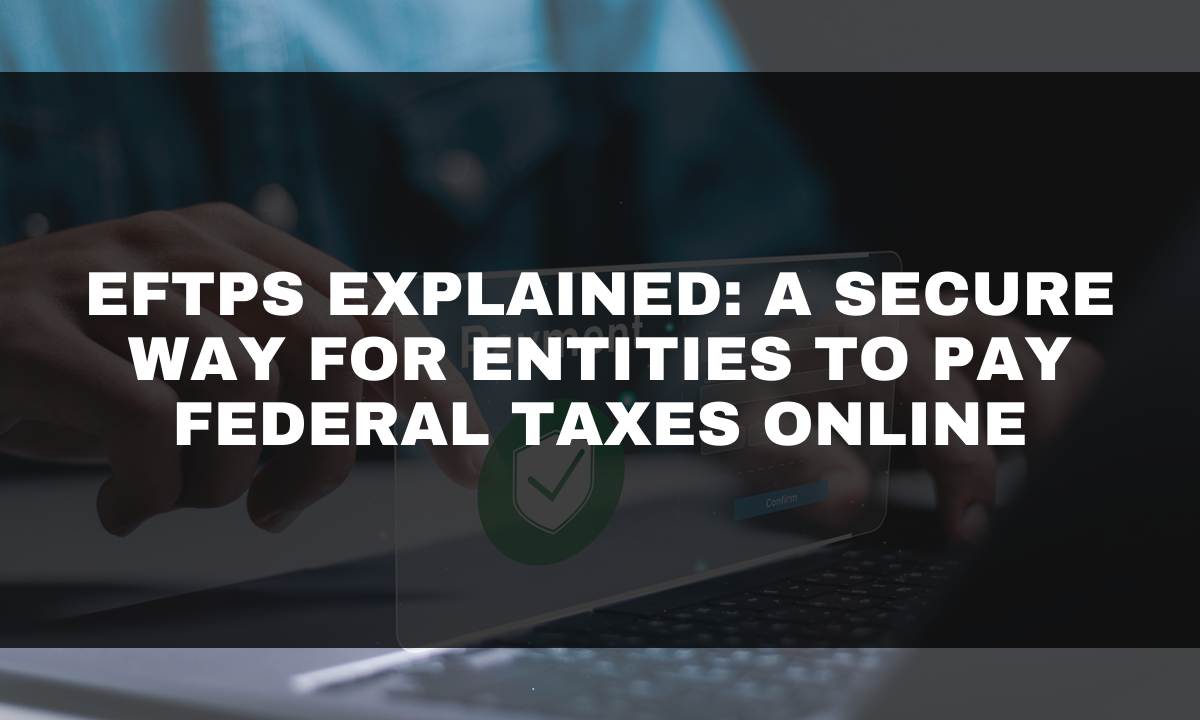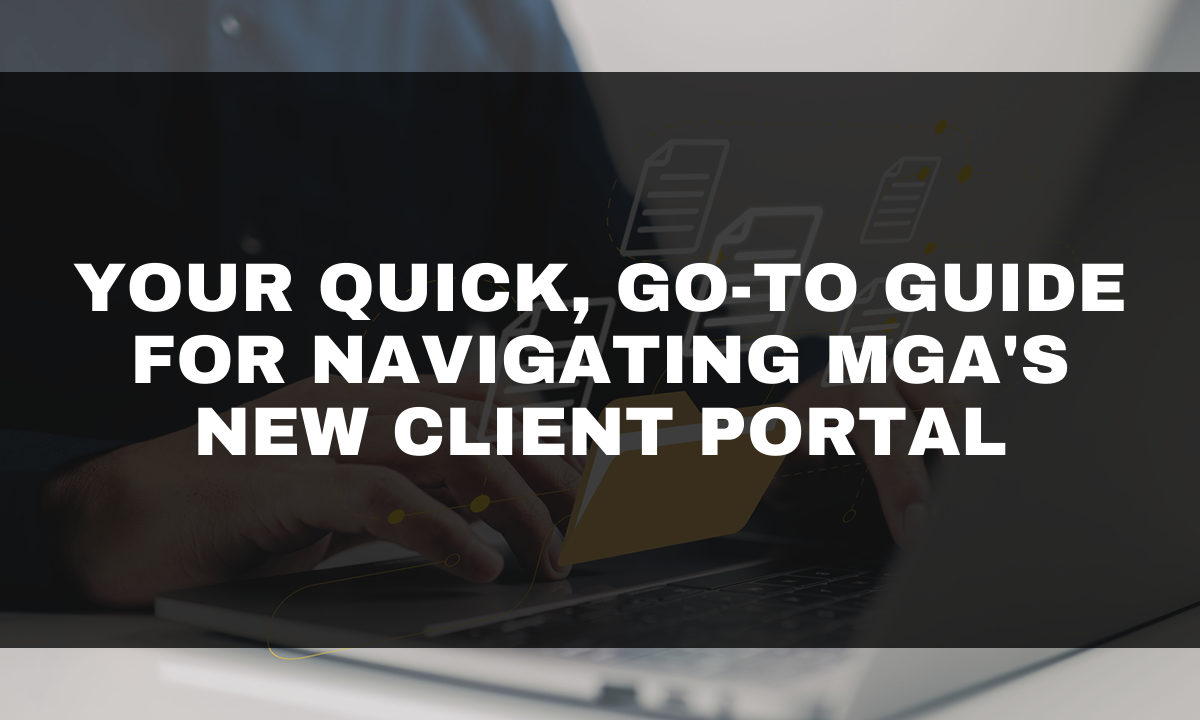Once logged into your portal, navigate to the appropriate entity. If you have multiple entities, click the drop-down arrows beside "Current Entity" or "Selected Entity" and choose the one listed in the subject of the email you received.
From there, click into the Documents section. You will see a screen similar to the screenshot below.

From there, click on the appropriate year's folder, then click on the "From MGA" folder. Here, you will see a copy of your tax return and Form 8879, which needs to be signed and returned to us. To download these documents, click on the three dots underneath the "Actions" section and choose the download option.

Have Questions? Please Ask!
We have an incredible team here who is happy to help you with any questions that may come up. Please don’t hesitate to reach out to us with any questions, via email or phone.
As always, we are here to make the complex simple.
.png?width=191&name=mgalogofinal-01%20(3).png)
%20From%20MGA.png?width=1200&name=A%20Step-by-Step%20Guide%20to%20Downloading%20Your%20Tax%20Return(s)%20From%20MGA.png)